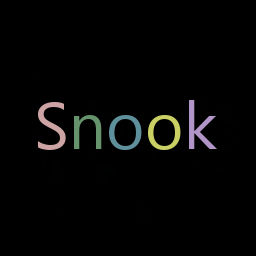2011 Wildflowers Systems – March 8
Wildflowers Systems is preparing for beta testing of the new Second Life e-reader named “Snook”. Mechanics of the testing unit are in it’s final stages and at this point the Snook has exceeded expectations being able to open 300 pages and display up to 50 pages at once. We’re excited about how progress is moving and now we’re contacting publishers and journalist that may be interested in being part of content development for the Snook.
We’re going to assemble a team of content providers who will be asked to use some simple tools to make content for the Snook. This may be a magazine , or business portfolio as long as the content is rated PG.
Selected content providers may be asked to place a kiosk at the Snook store in Opium to provide new Snook users a copy of your product.
All publications are welcome to apply. Those who apply will be sent more details about phase 1 testing and allowed feedback towards product development.
We are grateful for the opportunity to work together on this exciting new project.
Thank you,
OomPoppaMowMow Snookums
LIFE is GOOD!
Please contact myself or colleen Criss by note card if interested.